What to do if the iPhone cannot be connected to the computer?
Hello! But really - how to be? Running for a new phone? Hand over the phone for repair? Throw out the computer? The options are certainly interesting and almost certainly effective, but too expensive :) Yes, and you should not get so excited, because the problem with connecting the iPhone to the computer can almost always be solved without resorting to drastic measures.
So what should be done? First you need to determine what the "hitch" actually is. Which device is failing? It's easy to do - we take a gadget and go to a neighbor (friend, work, electronics store, etc.). In short, our main task is to find another PC or laptop. Found? Excellent!
We try to synchronize with it, if everything works out here, then ...
iPhone won't connect to computer. Reason - PC
Yes, in most cases it is he who causes connection problems. To exclude them, do the following:
- First of all, reboot both devices. So to speak, for prevention.
- We try various USB ports and check, for example, with a USB flash drive, their performance. After all, one of them may burn out or simply not work.
- We do not use adapters, splitters, extension cords and other devices for USB ports. We stick the cable directly into the system unit.
- . The ideal option would be, and the next latest version from the Apple website.
- Disable third-party software (antiviruses, firewalls). Don't forget to turn them on after checking!
- The most radical step - reinstalling the operating system, will most likely help, but it will take time ...
If the iPhone cannot connect to another computer, then the problem is clearly in the device ...
Why the computer does not see the iPhone. Reason: phone
No matter how reliable and stable Apple products are, they can also cause connection delays.
Although most often, the owners of these devices are to blame, bringing them to such a state that it becomes surprising how they can still, and not just synchronize. I got distracted :)
Returning to the topic, we try to perform the following steps:
- After connecting, unlock the phone, it is quite possible that you will see a pop-up window asking: "Trust this computer?". Without an affirmative answer, no synchronization will occur, only charging.
- Change cable. Even if there is no visible damage, the wire may be defective. Or it is quite possible that it is not original - but in this case, there is the possibility of a device with an "unsupported" accessory.
- devices. If you decide to take such a desperate step, remember to back up information (using or), otherwise you will lose all your data forever.
- Jailbreak, or rather the so-called tweaks installed with it, can also contribute to sync problems.
- Update software. It's always helpful!
- Clean the connector on the phone (possibly oxidized or dirty). Important! Clean very carefully, ideally entrust to a professional. If you undertake to do it yourself, look for information on the Internet, otherwise you can aggravate the situation.
- The last point we have is the saddest thing - the connector for charging and synchronization is broken or out of order. There is only one way - to the service center! If possible, contact only the official workshops listed on the company's website.

By the way, there is another win-win option - contact Apple support. And torture them with the question: “Why doesn’t my iPhone connect to the computer using usb?”. To be honest, I have not tried it - but I think I won’t hear anything new from them, and the conversation will take a lot of time.
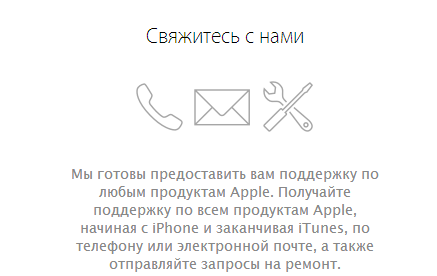
As you can see, in most cases, you can get by with "little blood" and troubleshoot at home.
The main thing is to be careful, consistent, take your time and check absolutely all possible reasons that can lead to connection problems.
We tried everything, but the situation has not changed for the better - the iPhone still does not connect to the computer? Be sure to write in the comments - we will try to figure it out and solve your problem all together!
