IOS Digest: The Best Cameras for iPhone/iPad
In the old days, the cameras in mobile phones, or rather, the quality of the pictures that could be taken with their help, caused us only a mocking smile. First 0.3 Mp, then 1.3 Mp, then 2.0 Mp, etc. Pictures from the "ancient" soap dishes seemed so clear on the phone screen; but as soon as the photo was transferred to a computer, the situation changed dramatically. How could the function of the camera be taken seriously, especially when it came to a mobile device?!

However, as you know, times are changing. Gradually, with the development of mobile technologies, soapboxes in mobile phones acquired more and more "professional" characteristics, increasing the number of megapixels and getting a better matrix. Now, with the help of a mobile gadget, you can take quite decent pictures that look decent on a computer, and in printed form, too, are very good.
One of the most used features of the iPhone, in addition to actually talking and communicating, is the ability to quickly take photos and record videos. Of course, the native application "Camera" is provided for this. However, third-party developers decided (and did the right thing) that the minimum functionality of a regular application can and should be expanded so that the user can realize unrealized goals and objectives when taking pictures on his i-smartphone.
In this regard, today we will look at the most popular photo apps for the iPhone and choose the best of them (with your help, our dear readers).
Price: 99 r.


If you want to bring the functionality of an iPhone camera as close as possible to a professional camera, then the 645 PRO application was created just for you. The application allows you to create jpeg files in maximum quality (MAX-Quality JPEG), i.e. without compression. Thus, the pictures will be of higher quality, however, their size will increase noticeably because of this, which will become an obstacle when sending photos to social services. In addition, 645 PRO can save tiff-files along with jpeg for subsequent post-processing.
Pictures can be assigned copyrights, which will be displayed on each resulting frame. The set of tools is quite interesting, most of the settings can be made directly from the main screen of the application. Among them are setting the exposure, focus, white balance, displaying the histogram of the composition, ISO, shutter speed, etc.
Price: 33 p.


One of the most successful and popular projects that combines beautiful design and rich functionality, coupled with stable operation. Of the features of the application, we can note the front flash, which significantly improves the quality when shooting in low light conditions. In addition, the Camera+ boasts a 6x photo zoom, separate focus and exposure, image cropping (4x6, 8x10, etc.) and an impressive array of photo filters.
Despite the complete absence of video shooting, there are plenty of photo processing tools here. All photos, before being sent to film or social services, are processed in the Lightbox internal storage, in which you can select the most successful shots and, having finalized them, create your own masterpieces of photography.
Price: is free
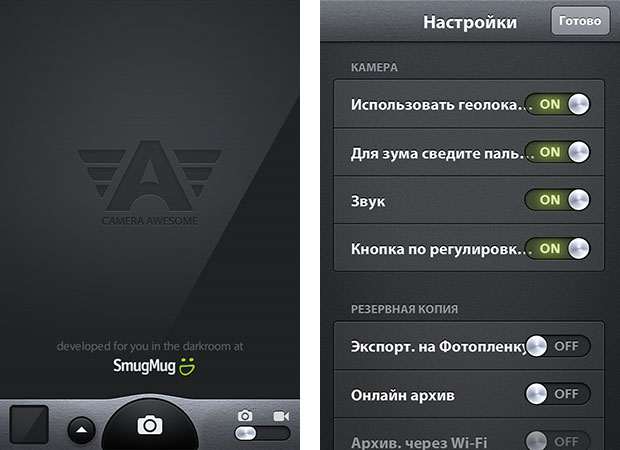
![]()
Why did the Camera Awesome app quickly become popular? The answer can be found above. The first thing that bribed users is the free basis of the program. The second (as well as the third, fourth, etc.) is the functionality of the program and a stylish interface.
Camera Awesome has a lot of filters, effects, and photo presets, but there's a big pitfall here - most of the extras have to be purchased. As usual, all the fun is only for extra money.
In addition to the high speed of work, the application offers several modes of photography, including timer shooting. There is also support for many photo services, such as Facebook, Twitter, Instagram, YouTube, SmugMug, Flickr, etc.
Price: 66 p.
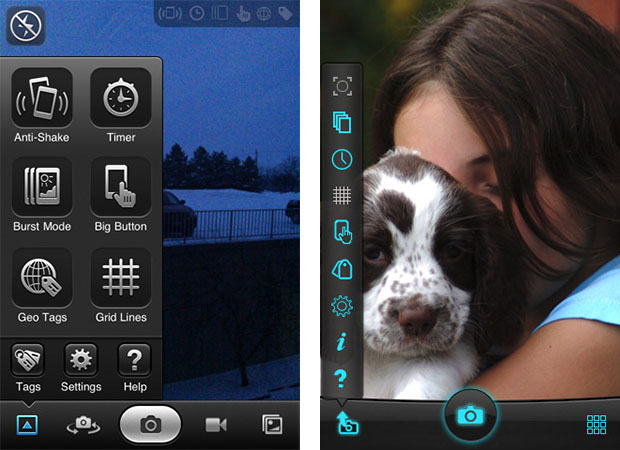
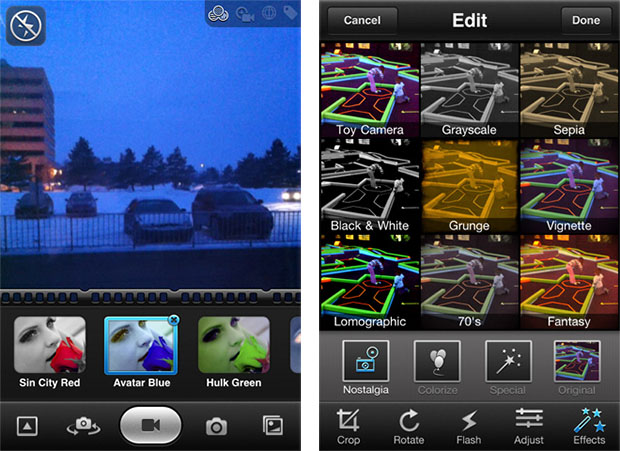
This instance is different in that it allows you to process not only photographs, but also the video being shot. In addition, the program boasts features such as image stabilization, delayed shot, burst shooting, setting the date or copyright for the photos taken, etc.
As for the support of social services, then this is also present here. The user can share photos on Instagram, Twitter, Facebook, YouTube and Tumblr. One of the additional features of the application is the ability to "password" your pictures and videos to hide them from prying (hungry for sensations) eyes.
Price: 33 p.

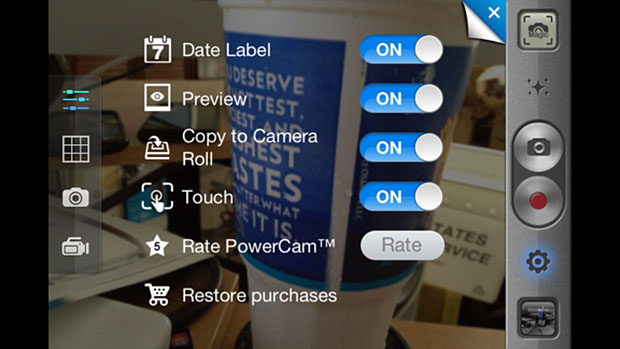
This instance is good because it works very skillfully with both photos and videos, offering the user a wide selection of filters, some of which are borrowed from Instagram, and some of which are their own “tailoring”.
One of the main functions of PowerCam is auto shooting when a person's face enters the frame. Also in the application there is another function of professional cameras - Tilt-Shift - with which you can shift the perspective of the picture and change the depth of field.
The most attractive feature of the application is the ability to apply effects not only to photos, but also to video in real time!
Price: 33 p.

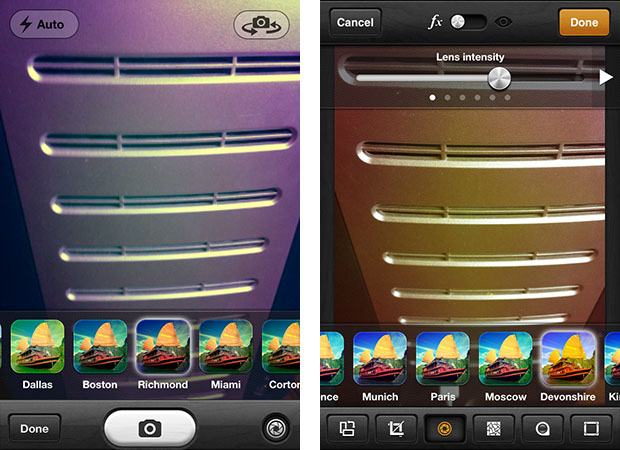
One of the fastest (in terms of launch) cameras for iPhone is the Wood Camera app. Before shooting, the user can, by selecting a filter, immediately see the future result. Taken pictures fall into the Lightbox, in which they can be edited in detail.
The application has 32 lenses, 28 textures and 16 types of framing, which allows you to select a wide variety of options when creating interesting photo effects. There is also Tilt-Shift, vignette, a quick preview function for comparing with the original, a function to “finish” the image after it has been exported, etc.
