How to restart iPhone 4,5,6,7
Any user of Apple technology, and in particular the iPhone, at least once, but faced the problem of restarting or inadvertently turning off their smartphone. The phone does not respond to pressing the "Home" and "Power" buttons, the touch screen also does not work ...
Familiar? What to do if iPhone freezes and won't turn off? We offer you a detailed guide on how to restart iPhone from any state.
How to restart iPhone 4,5,6,7 in normal mode?
To begin with, let's remember how to reboot the iPhone in the normal mode, when all the functions of the phone are working.
You can turn off the iPhone 4, 5, 6, 7 by performing the following manipulations:
With this method of restarting the gadget, all programs are saved in the multitasking panel, and after turning off the phone, you can easily access all previously launched applications.
How to turn off iPhone if it freezes or hard reboot
How to forcibly turn off the iPhone if it freezes and does not respond to touches on the sensor, the lock and "Home" buttons do not work? In this case, the method of "hard" restarting the iPhone will help you. For this:

This method is practically trouble-free if you suddenly encounter the problem of turning off your mobile device. But it is worth remembering that this method forces the phone to reboot completely in forced mode, interrupting all processes and programs. That is why it is recommended to use it only in situations where other methods do not work.
Once enabled, the iPhone multitasking bar will not contain any programs. The processes of connecting to the cellular and Wi-Fi networks will be restarted.
How to turn off iPhone without a button?
And we come to the most interesting thing - how to turn off the iPhone if the Home or Power button does not work?
Let's go in order. The creators of iOS-based technology have come up with methods to shut down and restart without the top lock button or the central home key. The function we need is called "Assistive Touch" and is based on the principle of touching the display.
To get started with this feature, you need to know how to enable "Assistive Touch":
- You need to go to "Settings" → "General" → "Universal access".
- Next, you need to scroll the page to the "Interaction" block and select the "Assistive Touch" item.
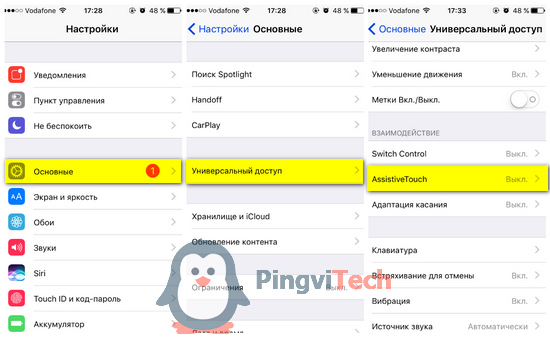 Or you can go to "Settings" and start writing the word "Assistive" in the search field and the iPhone itself will suggest the necessary item.
Or you can go to "Settings" and start writing the word "Assistive" in the search field and the iPhone itself will suggest the necessary item. 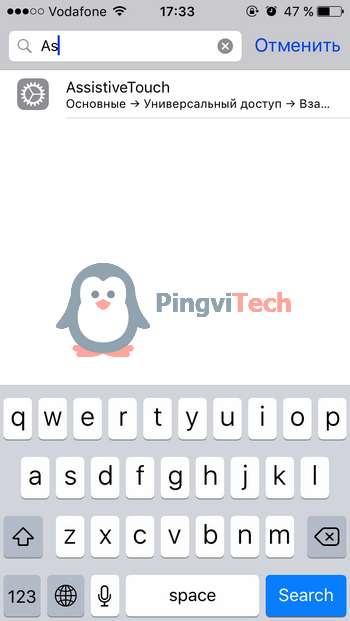
- The next step is to drag the activation slider of the function we need to the “Enabled” position (on new versions of iOS, the background of the slider turns green in this position). After turning on, a square gray-white button should appear on the screen, which is responsible for this functionality.
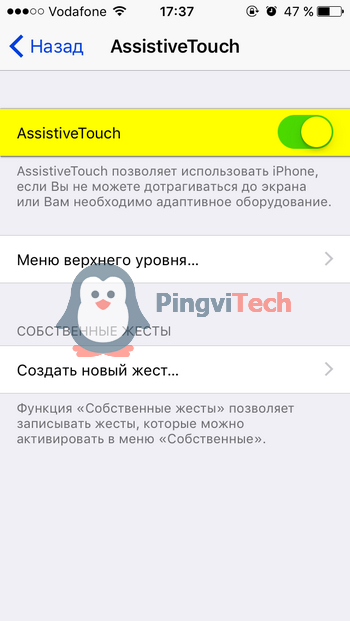
- So, to restart the iPhone without buttons, you need to press the sensor within this icon. If everything is done correctly, then it should unfold in the following menu:
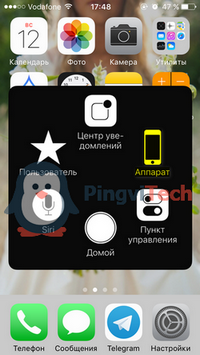
- Next, you need to press the "Device" button in the menu that opens and hold down the "Screen Lock" icon for 2-3 seconds. As a result, you will see the standard iPhone shutdown screen - two buttons "Turn off" and "Cancel". What to do next - you already know.
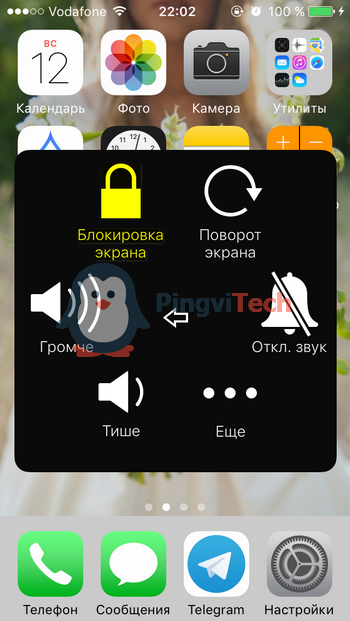
- The last step is to turn on the device - to do this, you need to connect the phone to a computer, laptop or netbook using a standard USB cable and it will automatically turn on in standard mode.

Other Non-Standard Ways to Restart iPhone
If you want to quickly restart your iPhone, we recommend using the following methods:
Bold font
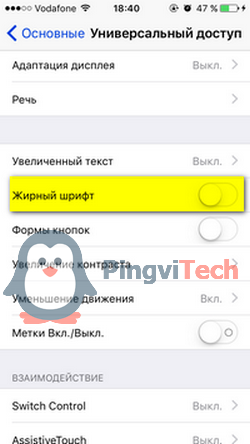
The advantage of this method is its speed. The only change that will occur due to the activation of this function is a change in the font thickness. But if you need to restart your smartphone with a minimum of steps, this method is for you.
Reset network settings
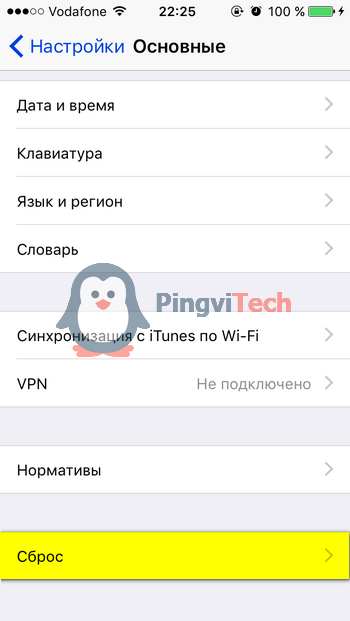
The disadvantage of this method is the fact that after restarting you will lose all network data: settings and passwords from the Wi-Fi network, as well as mobile Internet configurations.
Conclusion
This article is aimed at describing the methods and ways to turn off the iPhone from any state: in normal mode, if the smartphone freezes and does not respond to the sensor and keystrokes, if the Home and Power buttons do not work. In the course of solving the problems of restarting the device, the method of control using touches of the touch panel - “Assistive Touch” was considered, which allows not only to cope with the problem of turning off the iPhone without using buttons, but also to set up control of the iOS device using gestures. It is also worth noting that the above function will not allow you to turn off the iPhone 4,5,6,7 if the display is not working or frozen. In this case, you still have to contact technical specialists.
If you still have any questions regarding the emergency shutdown of your device, then ask them in the comments, and we will make every effort to promptly answer them and help solve the problems that have arisen.
