How to Prepare a Mac for OS X 10.10 Yosemite
Mac OS X 10.10 Yosemite is now available to everyone, but there are four things you need to do before updating your Mac to Apple's latest operating system.
1. Check if your Mac can run Yosemite.
According to Apple's documentation, the following computer models support Yosemite:- iMac (Mid 2007 or newer);
- MacBook (13-inch, late 2008 aluminum, early 2009 or newer);
- MacBook Pro (13-inch, Mid 2009 or newer);
- MacBook Pro (15-inch, Mid/Late 2007 or newer);
- MacBook Pro (17-inch Late 2007 or newer);
- MacBook Air (Late 2008 or newer);
- Mac mini (early 2009 or newer);
- Mac Pro (early 2008 or newer);
- Xserve (early 2009);
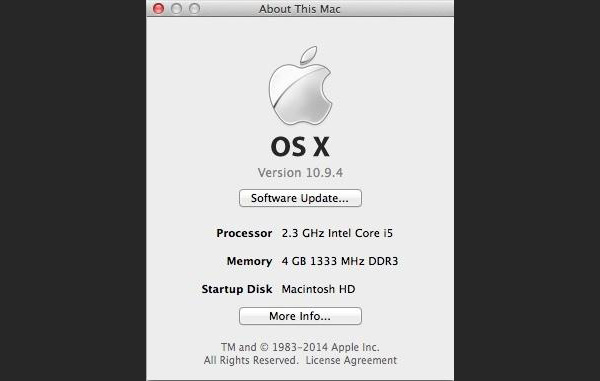
To see the release year, click the More Info button and you'll see a bit more information about the system, including the Mac's release period in gray letters below its name.
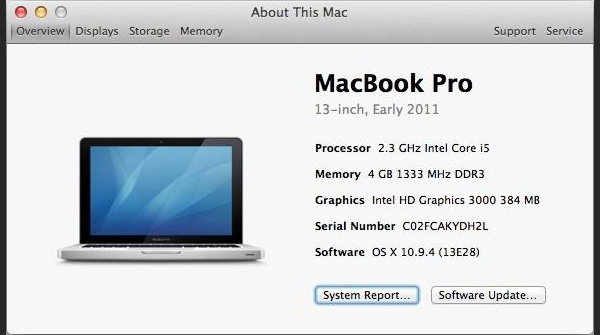
2. Make sure you have enough memory and hard drive space.
Among the general requirements of Yosemite is the need for at least 2 GB of RAM and at least 8 GB of free disk space. The amount of memory is displayed in the main computer information window. To see how much free space you have on your Mac's hard drive or solid-state (SSD) drive, click the "More Info" button, and then select the "Storage" tab at the top of the window.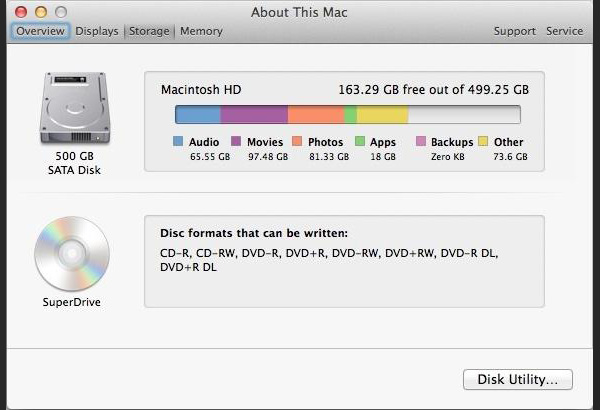
If necessary, you can increase the amount of RAM by purchasing additional memory modules. Read about it at.
3. Checking the current version of OS X.
If you haven't updated your operating system for a number of years, then you need to check if you're running at least OS X 10.6.8 Snow Leopard, which was released back in 2009. The Mac Information window will show which version of OS X you have installed. To install Yosemite, you must first have one of the following versions:- OS X Snow Leopard (10.6.8)
- OS X Lion (10.7)
- OS X Mountain Lion (10.8)
- OS X Mavericks (10.9)
