Webcam from a smartphone on iOS
Whatever your reason for using your iPhone as a PC webcam, we can assure you it will do the job just fine. It will take quite a bit for this: specialized software and, in some cases, a cable.
We will understand how such programs work using iVCam as an example - this is a free application with good functionality and rich settings where you can choose the screen orientation, sound source, video quality, resolution, frame rate and much more. To work, in addition to the program on a smartphone, you will need a client on a PC, which can be downloaded from the official website, unfortunately, there is a version only for Windows.
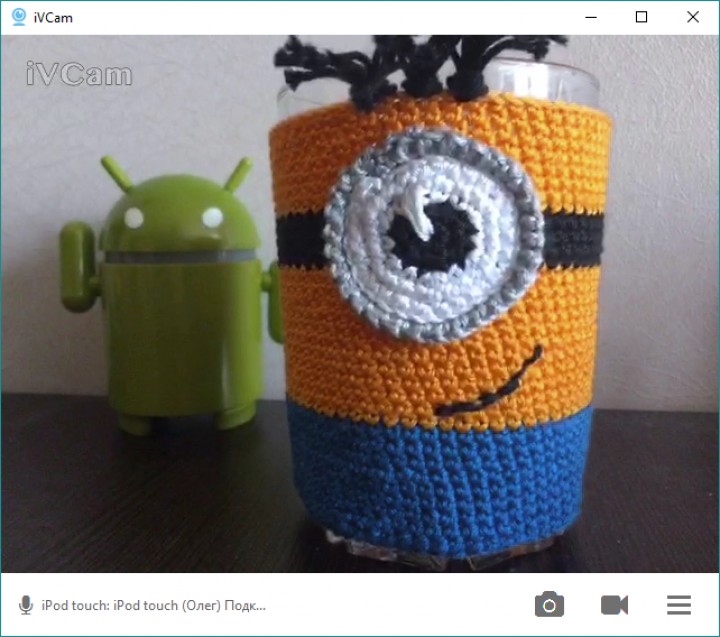
Pairing is as simple as possible: two running applications “find” each other automatically, no fuss with IP addresses, ports, and so on. In instant messengers and video conferences, your apple webcam will also be automatically recognized. The program interface is very simple: in addition to the start screen, you have access to settings and short help, that's all.
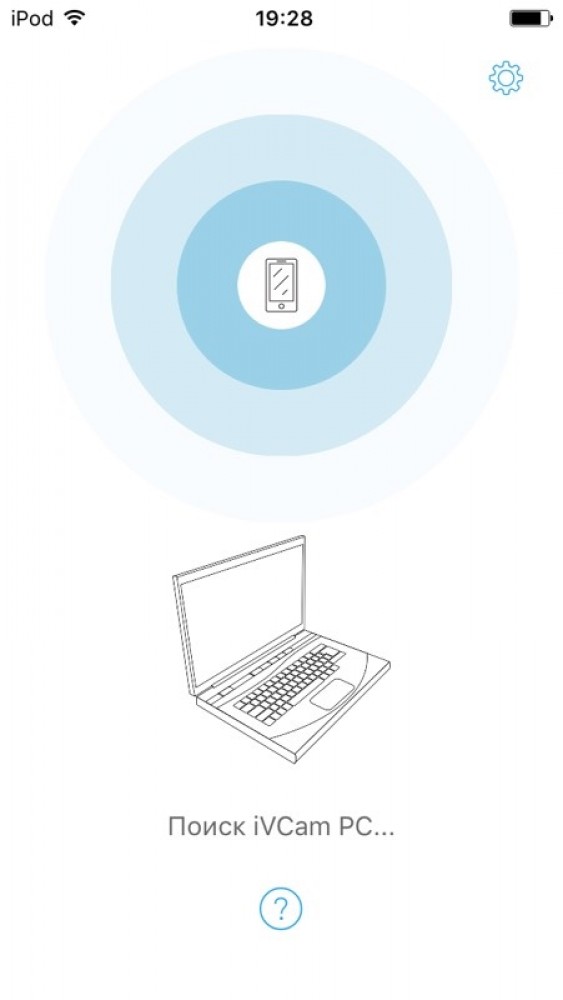
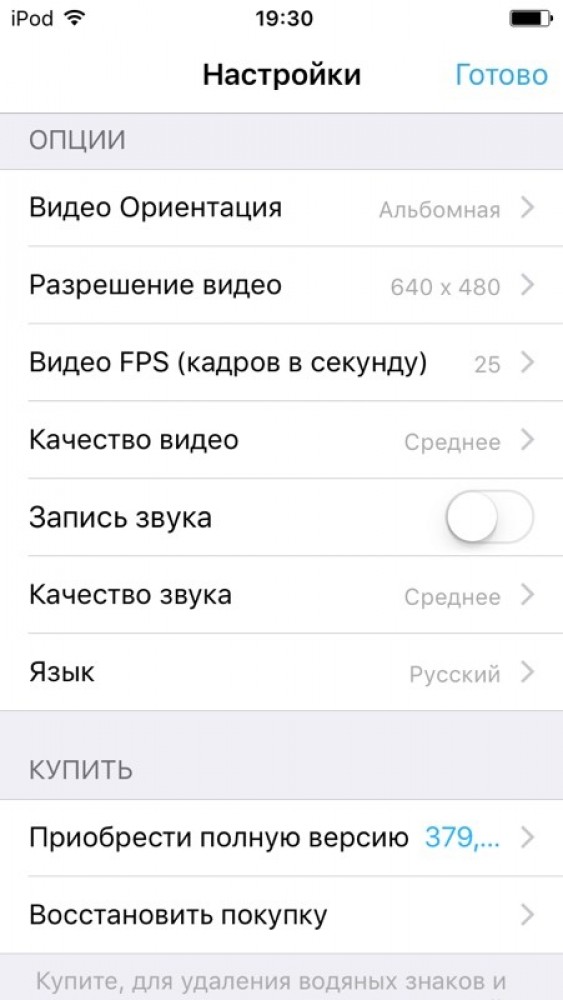
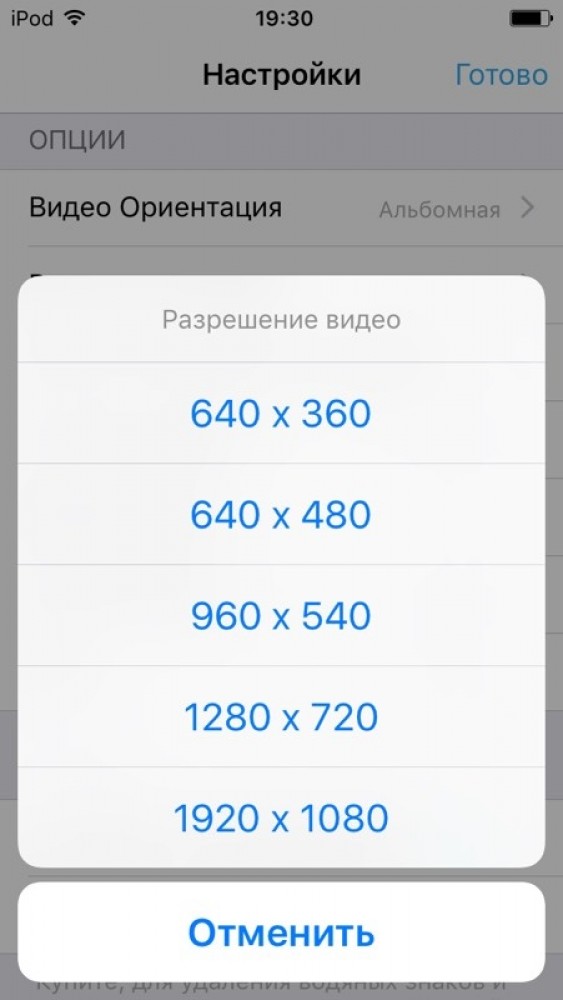
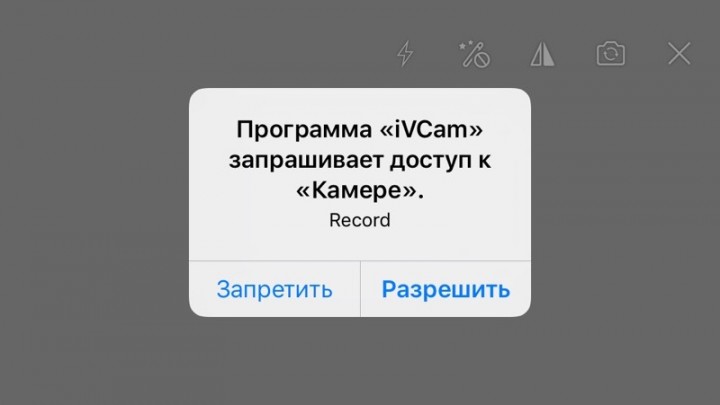

Of course, this is not the only application of its kind. There are also analogues in the AppStore:
WebCamera is a convenient and, perhaps, the most famous application with a surprisingly simple name. Wires are not required, the only condition is that both devices must be connected to the same Wi-Fi network. In the program, you can select the resolution, enable the built-in microphone and speaker (or use third-party ones). Both the rear and front cameras can be used, if desired, you can turn on the flash.



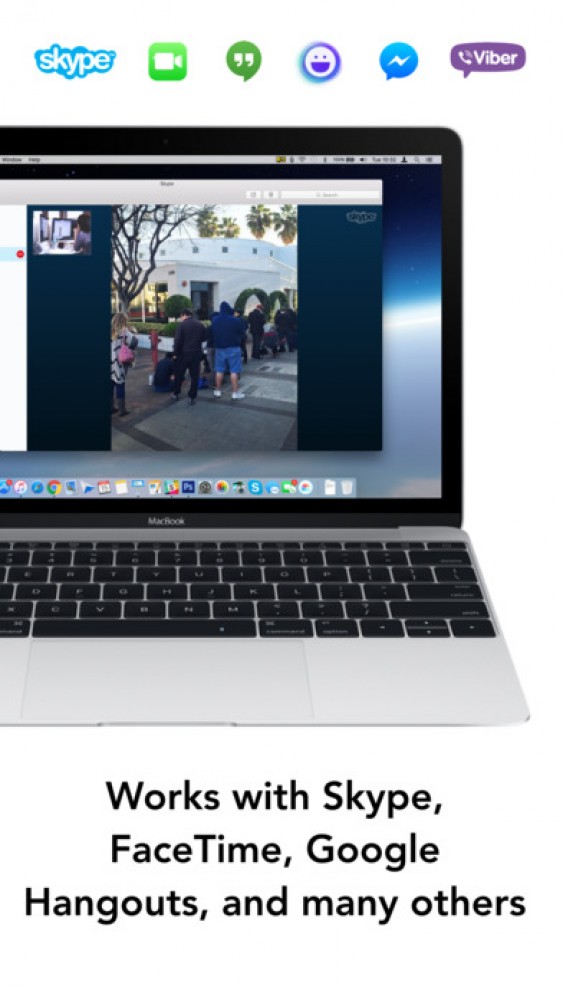
iCam can work both in Wi-Fi networks and in 3G or LTE. The main feature of the program is iCam Cloud, a cloud where all streams are automatically recorded and where they can always be reviewed. There are clients on Mac and Windows, besides instant messengers and other applications that use a webcam, iCam can stream video directly to the browser.
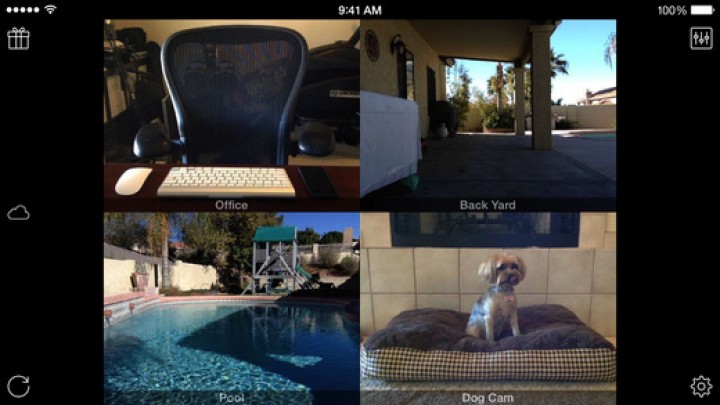
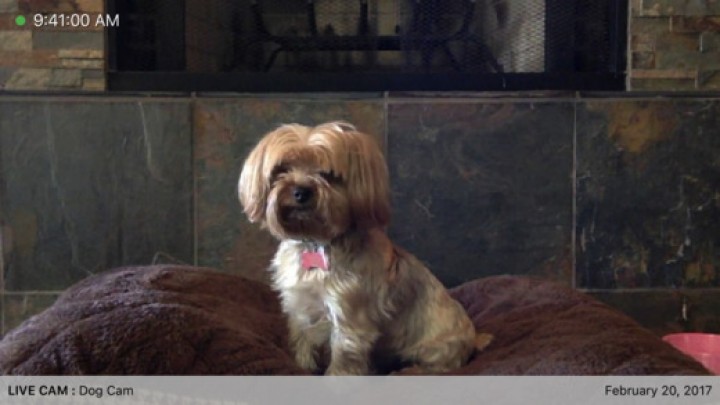
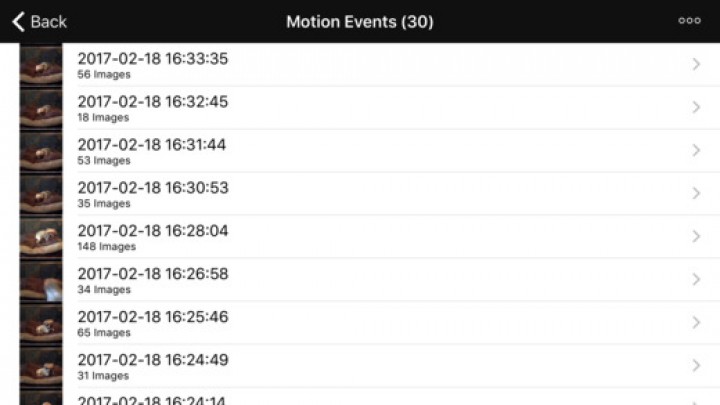
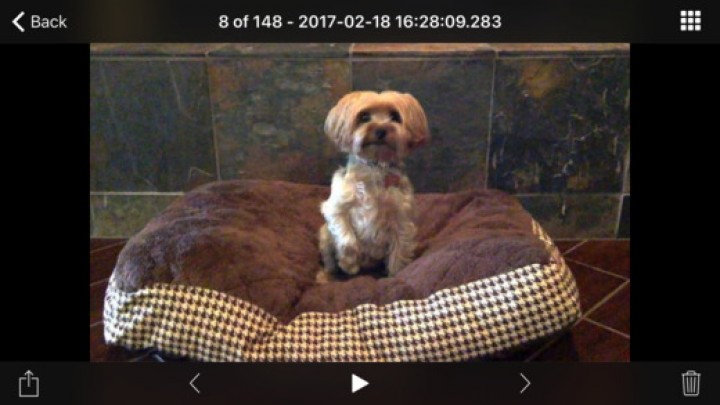

IP Cam works in exactly the same way as its counterparts, it is suitable for organizing video surveillance, plus it additionally allows you to change the brightness and contrast of the broadcast video, which is also often useful, there is also a night mode and the ability to use a flash. Broadcasting is carried out through a browser, additional programs on a PC are not required.
![]()
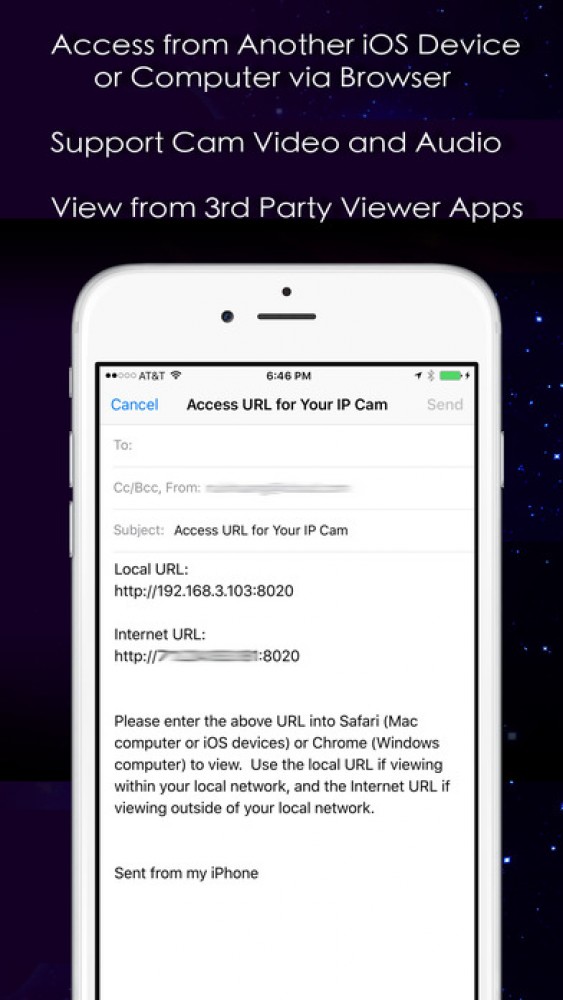
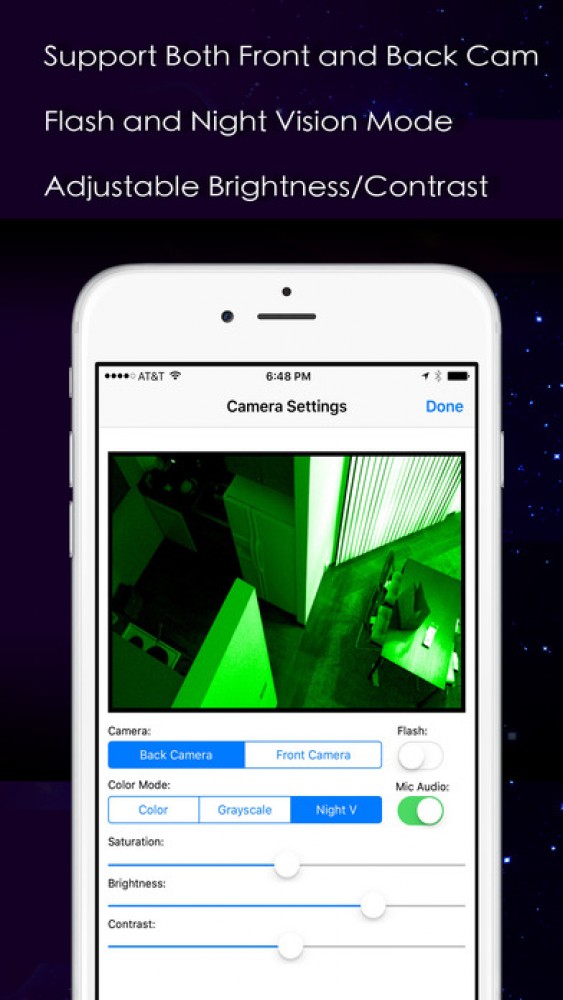
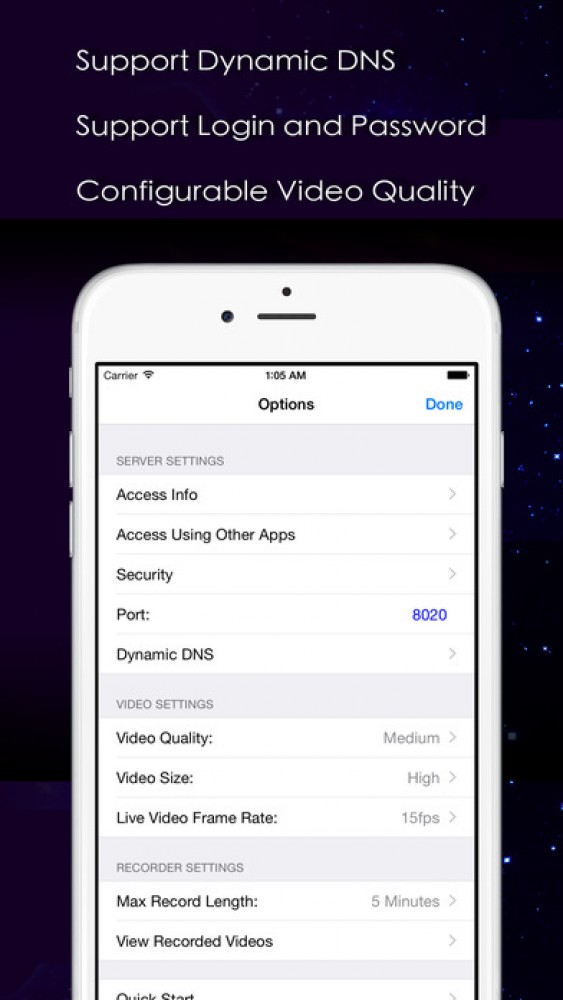
That's all. It remains only to recall that if your broadcast promises to be long, it is better to connect the smartphone to a power source in advance, because the battery charge will be consumed quite quickly.
